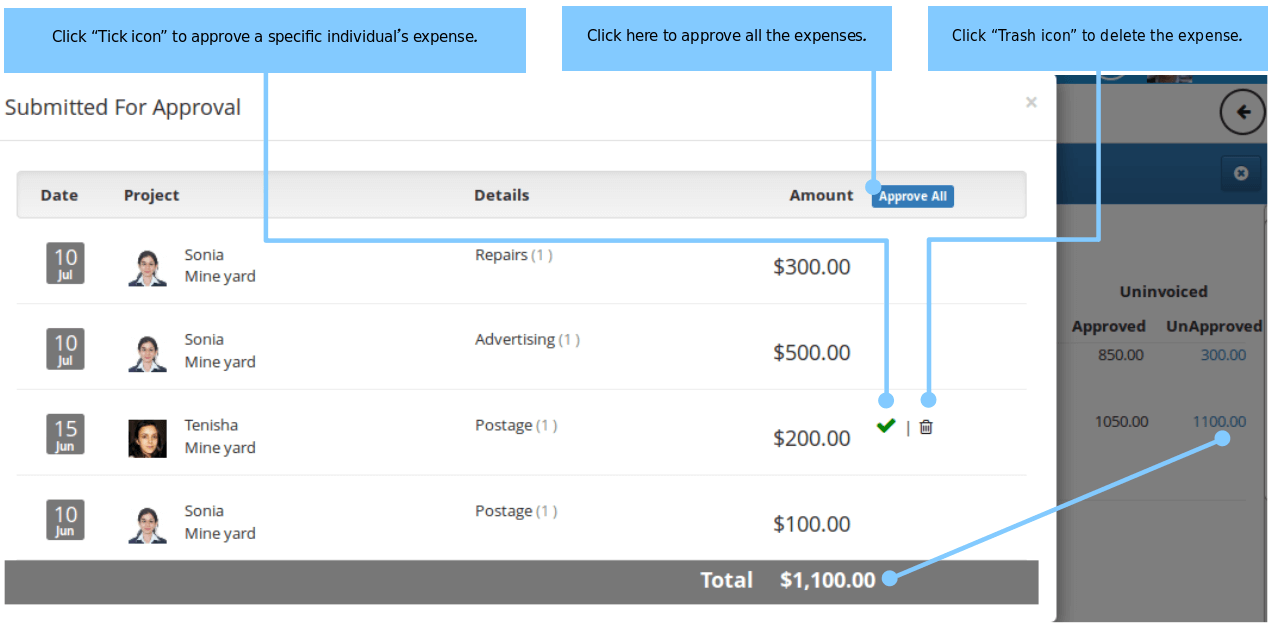You can approve the unapproved billable hours and expenses, in the creation of an invoice while importing the Project Hours and Expenses.
You can approve only billable hours and expenses.
Administrator and Project Manager + Finance can approve it.
When you click import Project hours and expenses, “Project Bill” pop-up form will appear to you.
All the Project of the chosen client will be listed along with Uninvoiced, approved & unapproved – Billable & Non-billable hours and expenses.
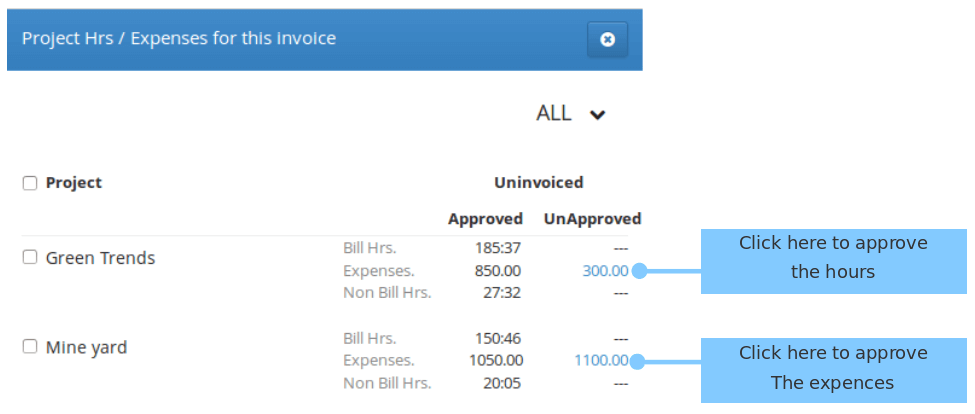
Approving Project Hours
- Click on the unapproved-billable hours.
- “Timesheet approve” form will appear with the list of users along with their hours.
- Click Approve.
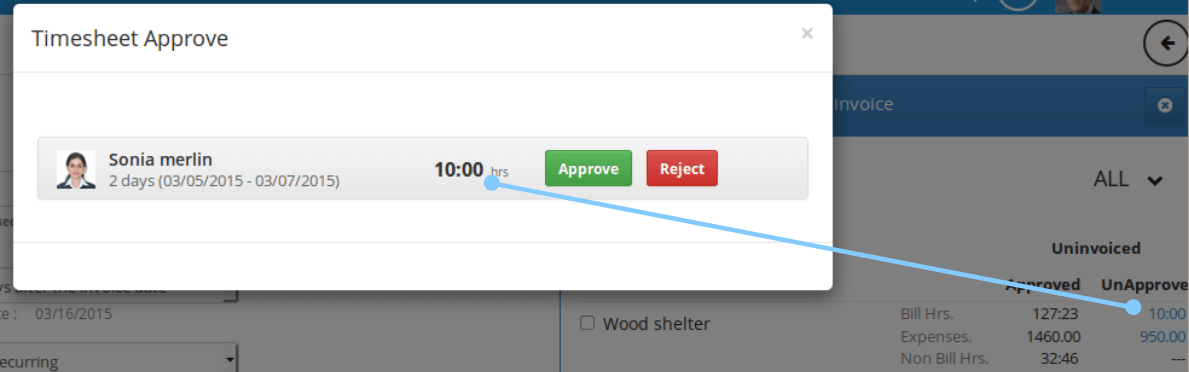 You can approve only submitted billable hours.
You can approve only submitted billable hours.
Approving Expenses
- In the Project list, Click on the unapproved expenses.
- “Submitted for Approval” form will be displayed to you with a list of expenses.
- To approve all the expenses, click approve all.
- For approving only selected expenses, click on the right symbol associated with each expenses.
Note: For any changes, you can modify using REIMPORT link.