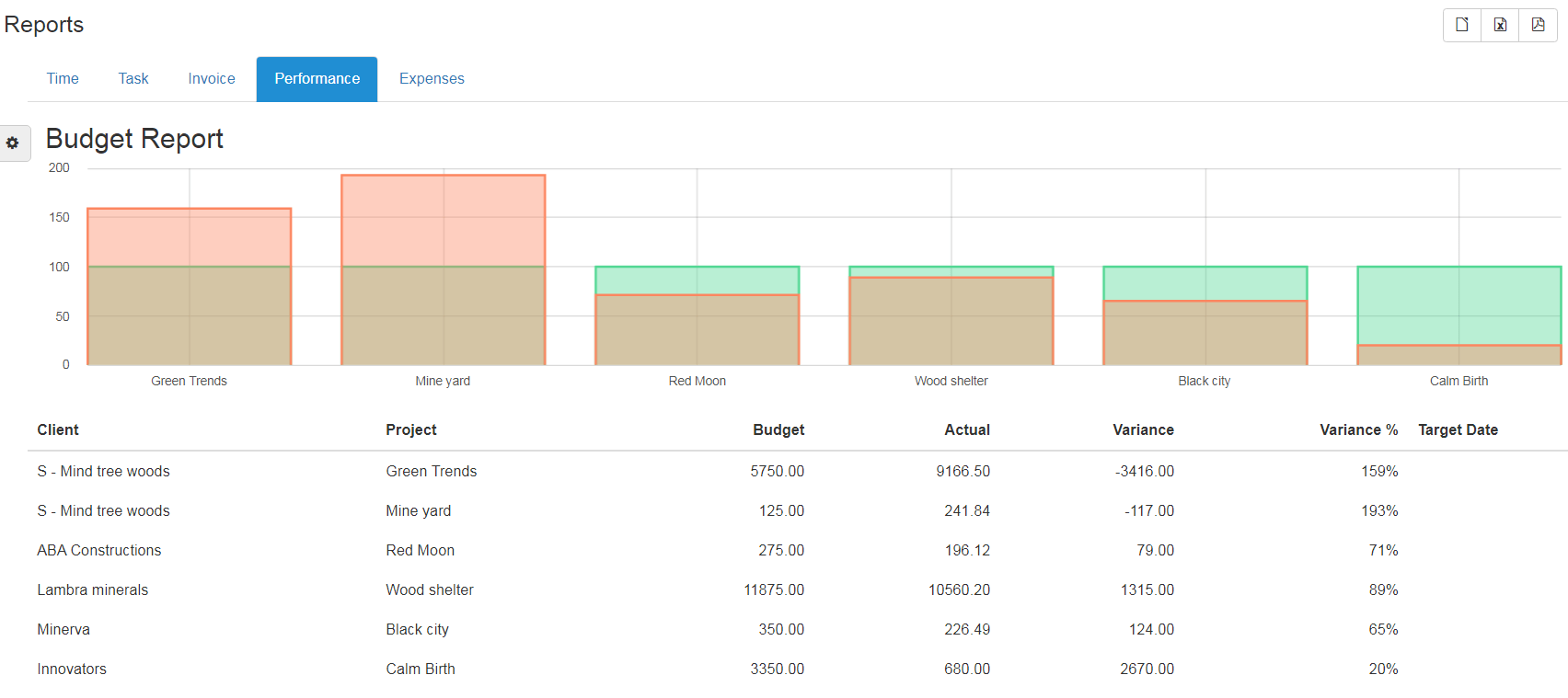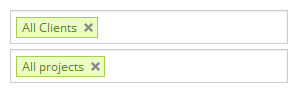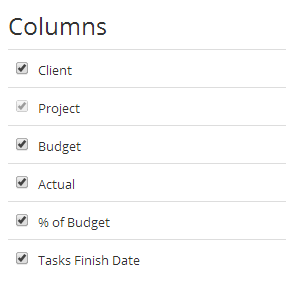Page Contents
Budget Report
- Budget Report is based on Project’s budget type & value.
- Tasks Finish Date is the maximum finish date of task in the related project.
- Detail Budget report can be displayed based on Task Type / Users, for all budget types except total project hours & total project amount.
- In Budget Detail report, actual hours will be a link pointing to Invoice Detail report with the applied filters like Date / Client / Project / Task Type or User.
Filters
- For administrator all clients and their projects budget are displayed.
- You can select the options in the text box to filter particular clients and projects.
- Project manager + finance can view the project budget they assigned.
- Project manager can able to view the projects they assigned where the project is budgeted with hours only.
Columns
- You have list of columns like Project, Client, Budget, Actual, % of Budget and Tasks Finish Date.
Export Report Data
- You can export the summary or detailed report results to PDF, Excel and CSV format.
- Each report can be exported to the date range selected in the date picker.