ToDo view is a summarized view of all the task. Formatting tools and filters are provided as provided in task view.
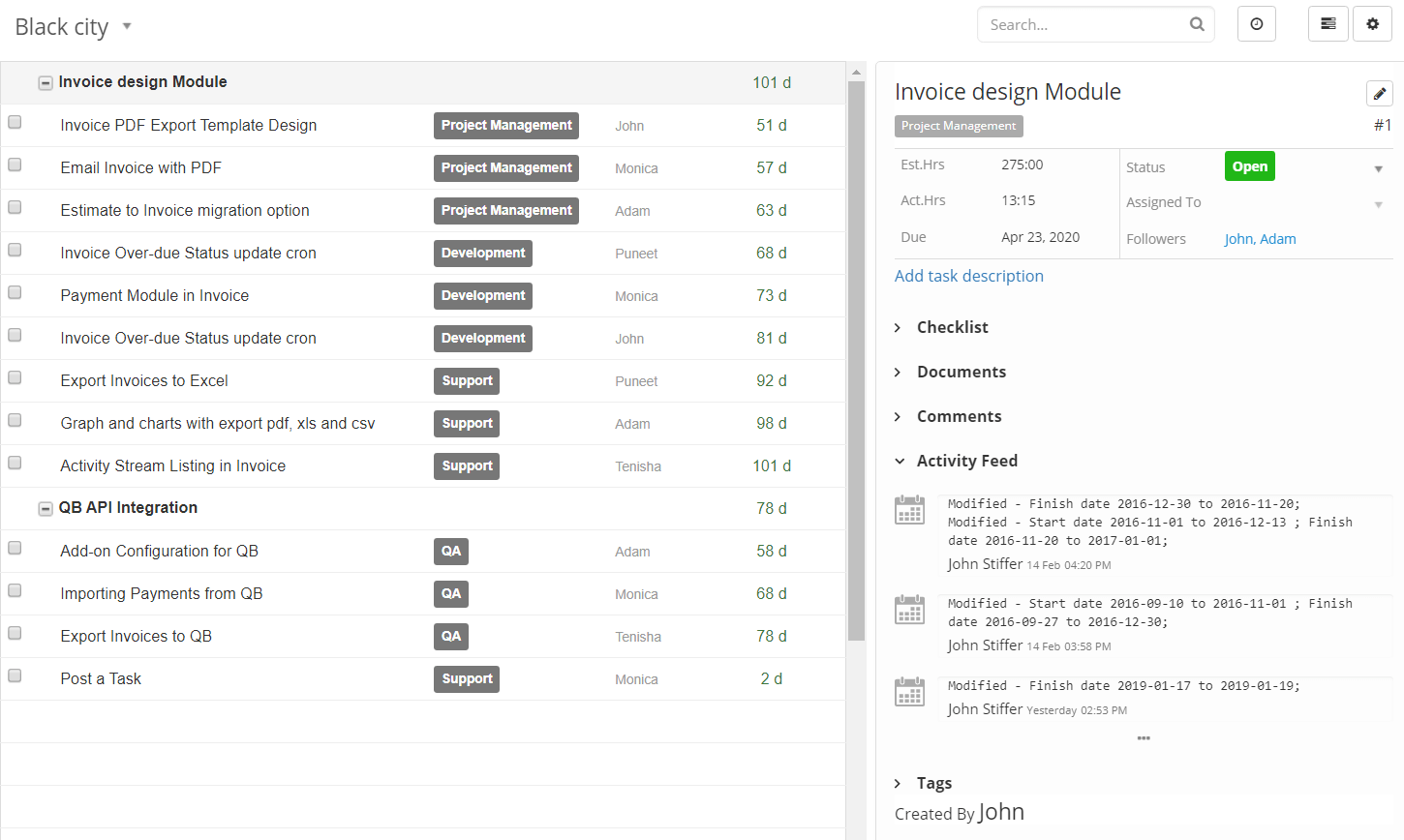
Creating Task
In ToDo view, you have only four fields to update and create tasks.
You can just have to provide task name, task status, assignee and end date and save a task.
The current date is added as Start date by default for all the tasks added in the todo view.
You can add comments and attach documents for the task by choosing the bottom pane or click on the respective cells.
My hours with To Do view
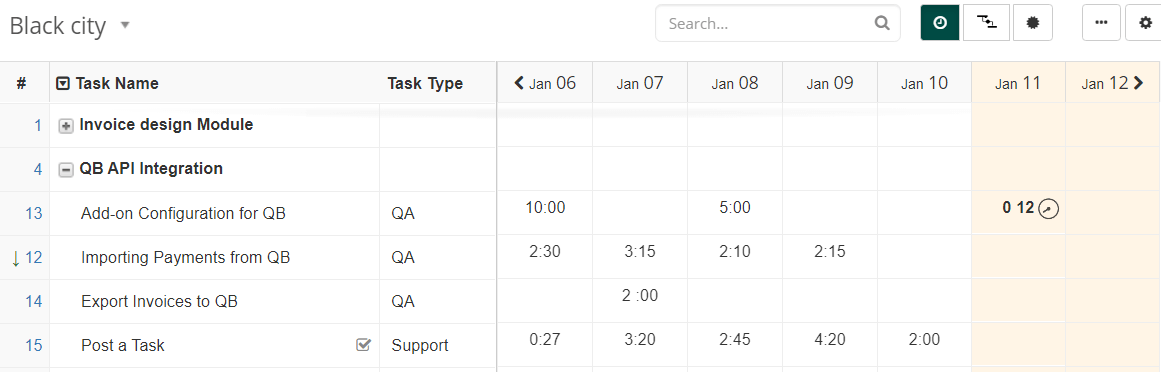 You have all the functionality available with my hours in To Do View.
You have all the functionality available with my hours in To Do View.
In my hours Estimated hours and Actual hours are displayed for a particular task in the current week.
You can post the weekly working hours for all the tasks and it is added to Actual hours of the task.
You can start the timer for the current task, by clicking Start icon and can view the timer running for the current date.
Hours added in my hours are added only to the user who posts the time for the task, not to the Assignee.