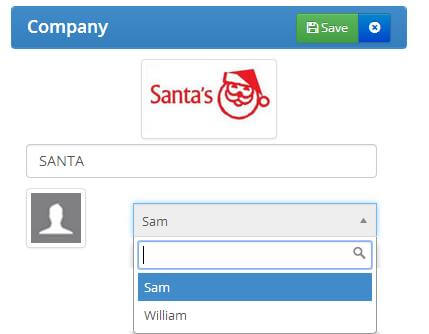Choose the left menu Settings to add or modify the settings for the company in the output time system.
Mouse hover on the header of the settings will display edit button and click on edit button will allow the administrator to add or update settings.
Company settings
- Click on the company image and provide the company logo with company name in the text box below the image.
- By default the user who create company is the Administrator and updated in Company Settings.
- You can change the administrator from the drop down which display the list of administrator in the company.
- Company image, Company name and Administrator save in this settings reflect through out the system like invoice, mail, etc.,