When the Client accepts an Estimate, Administrator can convert the Estimate as Normal invoice or Deposit invoice. You can convert the estimates as a whole or a % to invoice or deposit.
You can change the estimates immediately when you create estimates or sometimes after creation.
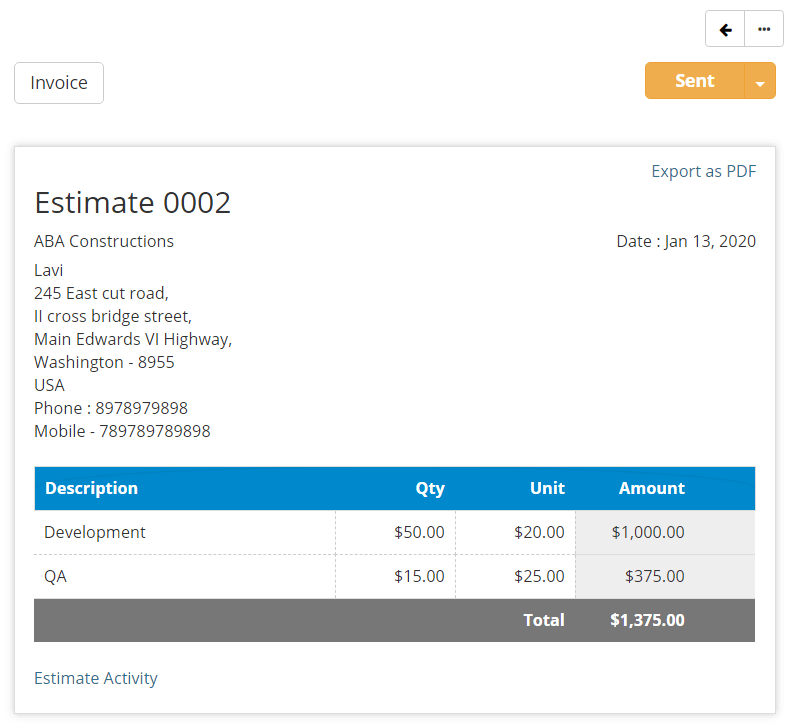 To convert an estimate into Invoices,
To convert an estimate into Invoices,
- Click on Invoice button which appears,
- after saving [during creation of estimate] (or)
- Settings > View > Invoice button[sometime after saving] (or)
- Settings > Invoiced option.
- Choose the invoice type and Select quantity of estimates to be invoiced.
- Click Create Invoice.
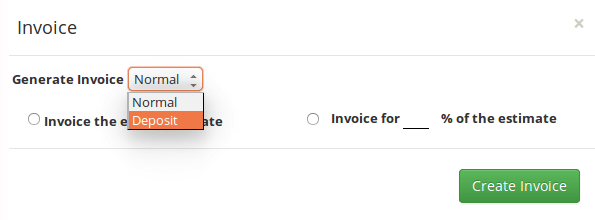 A new invoice or deposit will be created with its successive invoice / deposit number. Only when the estimates are fully invoiced, it will be set as “Invoiced“.
A new invoice or deposit will be created with its successive invoice / deposit number. Only when the estimates are fully invoiced, it will be set as “Invoiced“.