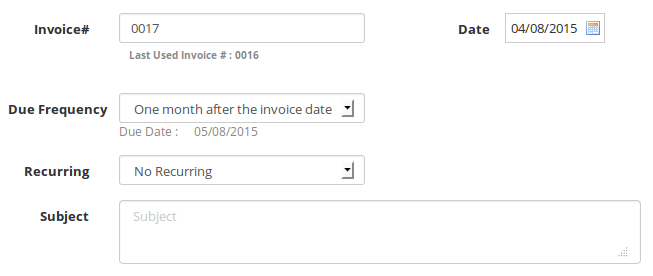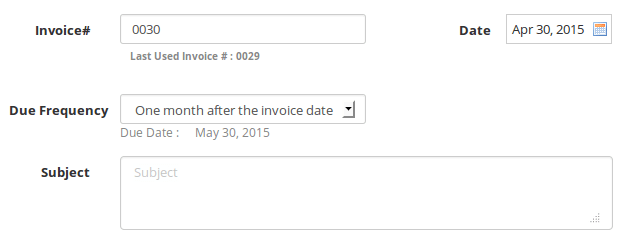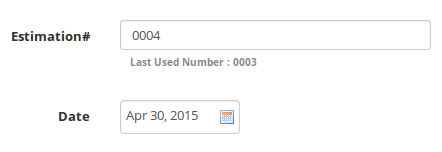Invoices can be created by Administrator and Project Manager + Finance. Project manager + finance can create invoices for the client/projects, for which they have assigned. Creating Invoice, estimates and deposits are similar to each other leaving some fields in Invoice Details. Importing timesheet hours and expenses can be done only in the normal invoice. To create an invoice,
Page Contents
Invoice Details
Field description
| Terms | Details |
|---|---|
| Invoice # | Invoice number must be unique. It is auto-generated and editable. |
| Date | Date on which the invoice is generated. By default, present date will be displayed. You can select desired date, by using the date picker. |
| Due Frequency | Can choose any frequency to set due date. Select custom date using date picker by choosing custom. |
| Recurring Invoice | To send invoice repeatedly and automatically in a fixed intervals. |
Clients Details
You have to fill the information of the customer for whom you want to raise this invoice. 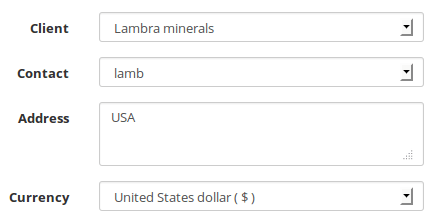
Field description
| Terms | Details |
|---|---|
| Client | Select the Client to whom you want to raise the invoice, you have already created or you can add a new client. Once you choose an existing client, contacts and address will automatically displayed to you. |
| Contact & Address | It will be displayed as soon as you pick the clients and it can be edited. |
| Currency | By default, Currency alloted in the settings will be displayed. you can change it. |
Import Project hours and Expenses
You Import the project’s billable hours and expenses into normal invoices, if you’d wish. While importing you can approve the unapproved billable hours and expenses directly from invoices.
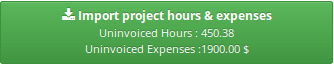
Product / Service Detail
You can either import project hours and expenses or can enter the item directly for billing. 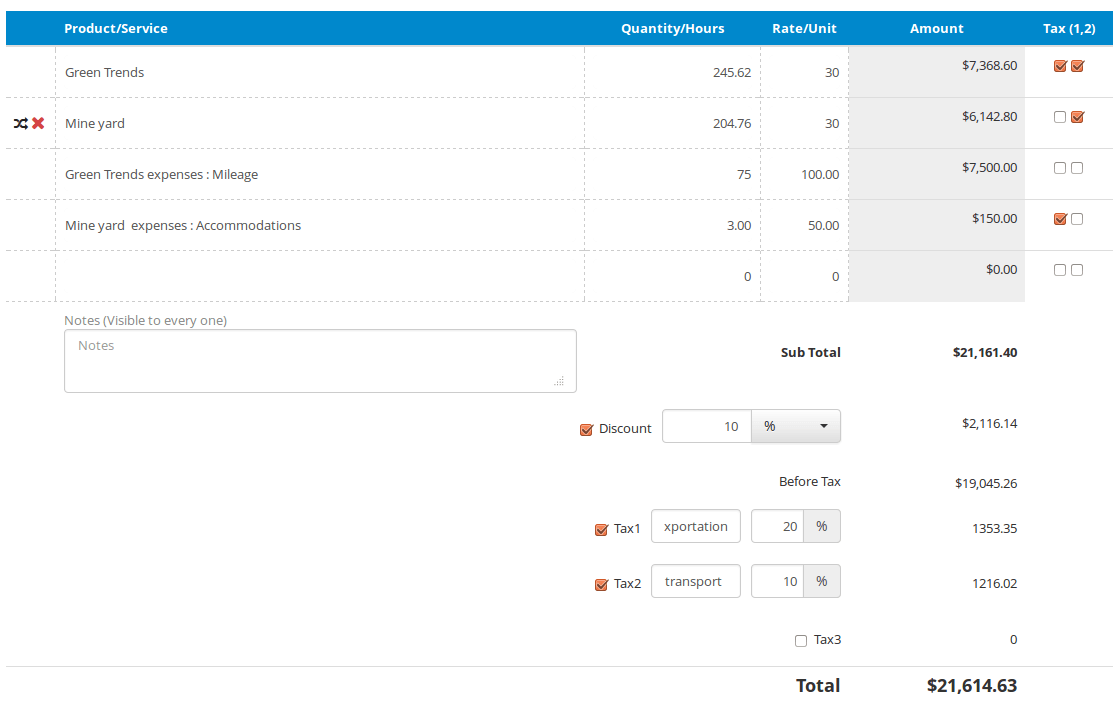
Field description
| Terms | Details |
|---|---|
| Product / Service | Enter the name of the product to be billed or import timesheet hours or expenses. Quantity / Hours and Rate / Unit autoloaded, for imported items. |
| Quantity / Hours | Provide the number of products to be billed. If you import hours or expenses, number of hours and expenses’ quantity will be displayed automatically. you can modify it, if you’d wish |
| Rate / Unit | Specify the unit price of the product. It will be autoloaded for for imported items. |
| Sub Total | Total amount of the products, excluding discount and taxes. |
| Discount | Add discount to your client either by giving percentage or as amount of discount, if you’d wish. |
| Tax | Add tax along with it, as you wish. If you put taxes, it will be assigned to all the products listed in invoices which is indicated by an extra column in the product details. You can remove the taxes, by deselecting the product / services. |
| Total | Cumulative total after applying taxes and discounts. |
 (or) at the top right corner of Invoice page
(or) at the top right corner of Invoice page