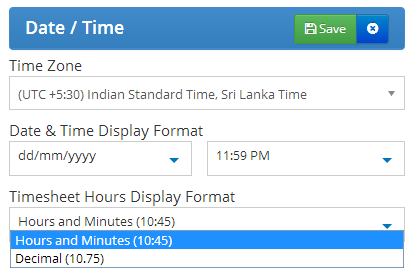Choose the left menu Settings to add or modify the settings for the Date / Time / Timesheet in output time system.
Mouse hover on the header of the settings will display edit button and Click on edit button will allow the administrator to add or update settings.
Date / Time settings
- Choose your Company time zone in the Time zone drop down and all users are created with company time zone which can be modified.
- You can choose the date format for your company where four date format are available.
- Choose the time format to post in Timesheet entry.
- Choose the Timesheet hours display format in My Timesheet, Approve and My team.
- Click on Save button in the header when all settings are updated for Date / Time.