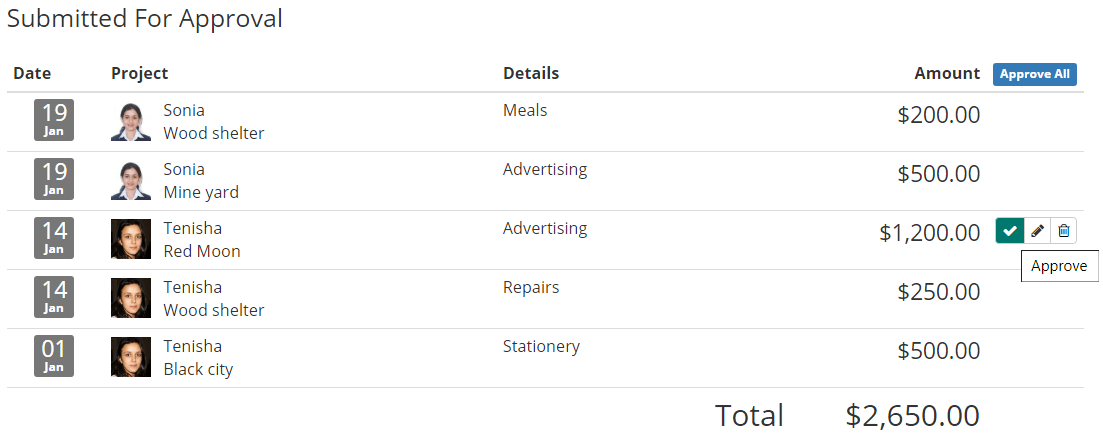Expenses are submitted for approval, when members post in expense entry, whereas Administrator and Project managers Expenses are auto-approved.
Administrator / Project Managers will approve the expenses submitted by the members.
At the top left of the Expense entry screen “Pending approval” notifies the expenses count which are pending for approval.
Expenses that are submitted for approval are listed under the “Submitted for Approval” button.
Administrator / Project managers can approve all the expenses by click on “Approve all” button.
If they want to approve single expenses by a time then mouse hover on expenses will display a ‘Tick‘ icon to approve or ‘Edit‘ icon to modify the expenses or ‘Trash‘ icon to delete the expenses.