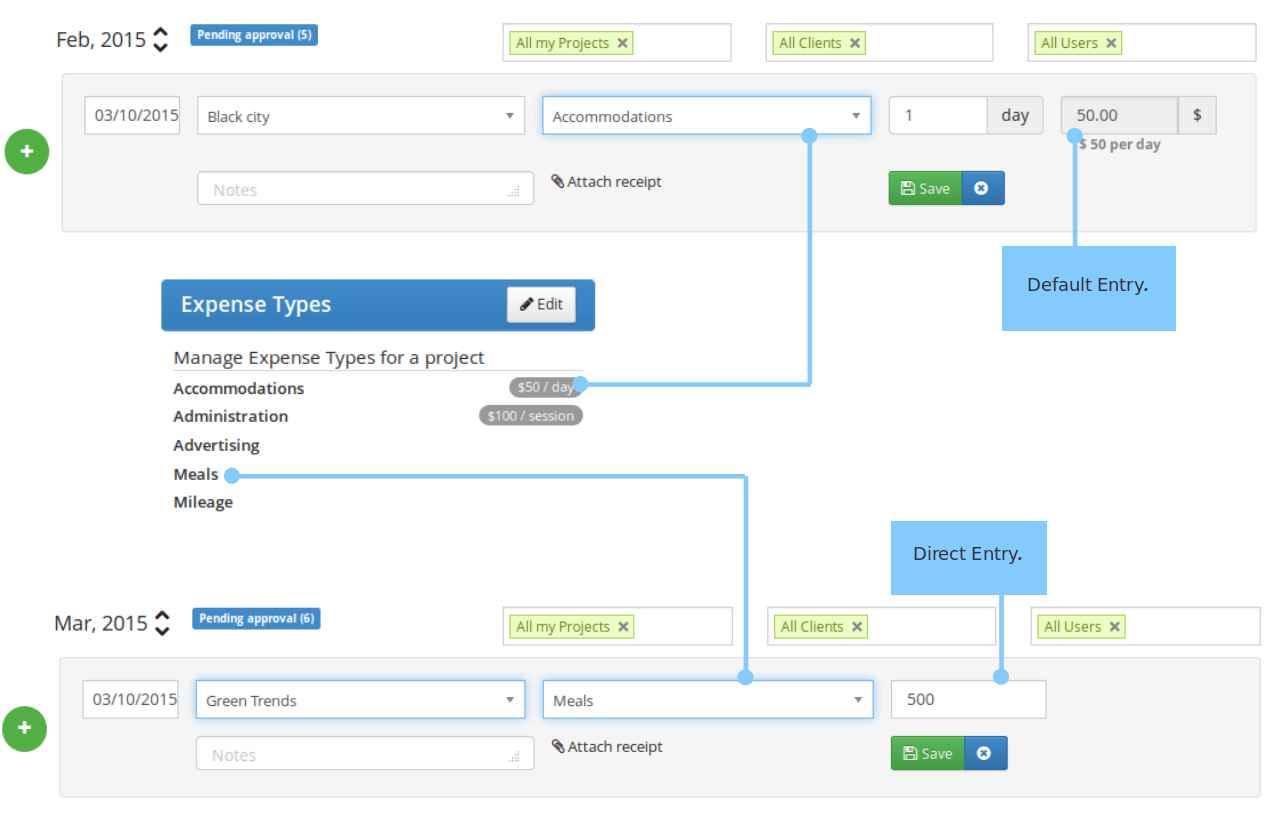In Expense entry, you can add all expenses related to your projects. Expenses of Administrator and Project Managers are auto-approved. Members have to get approval form Administrator or their associated project managers. Only approved expenses will be considered for invoicing.
- Choose date and select projects and expense type from the drop down list.
- Provide Number of session / amount as required.
- Add notes to the expense entry below and attach receipts / bills if you’d wish.
- Click on “Save” to add expense entry for the projects.
- On saving, expenses of members are automatically submitted for approval.
When you create an invoice for the clients, you can add these project expenses to the invoice by import.
Expenses are listed for a month where you can choose last month at the top left of the entry screen.
You can use filters to calculate expenses of separate projects / clients / users.
Default Entry
Expenses, whose amount per session is defined in expenses type are considered as default entry. If you give the number of session, expense amount will be calculated automatically.
Direct Entry
You can provide expenses amount directly, for whose amount per session is not defined.