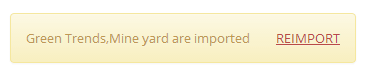You can pull the uninvoiced project hours and uninvoiced expenses while creating invoice.
Once you choose client in your invoice, you will get entire uninvoiced hours and expenses in a green labelled button, from where you can import.
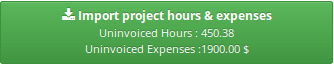 You can click on the Import button to choose the project bill for uninvoiced project hours and uninvoiced expenses.
You can click on the Import button to choose the project bill for uninvoiced project hours and uninvoiced expenses.
In the project bill, it display list of projects with its uninvoiced approved and unapproved hours.
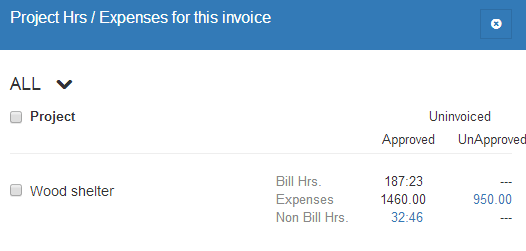
You can select the date range to invoice the client projects.
Each project has billable hours / nonbillable hours with Approved and unapproved status.
You can approve the unapproved billable hours and expenses by click on the unapproved billable hours link and unapproved expenses link respectively.
 When invoice billable hours, you can add details to the product list row by selecting the required details check box like Project, Task type, Date, Activity and Member.
When invoice billable hours, you can add details to the product list row by selecting the required details check box like Project, Task type, Date, Activity and Member.
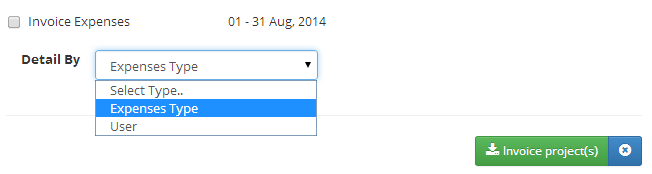
You can select check box to add invoice expenses for the selected date range.
You can choose the details of the expense depending up on the Expense type or User type.
After providing all the details click on the button Invoice projects to import all hours and expenses in the product listing.
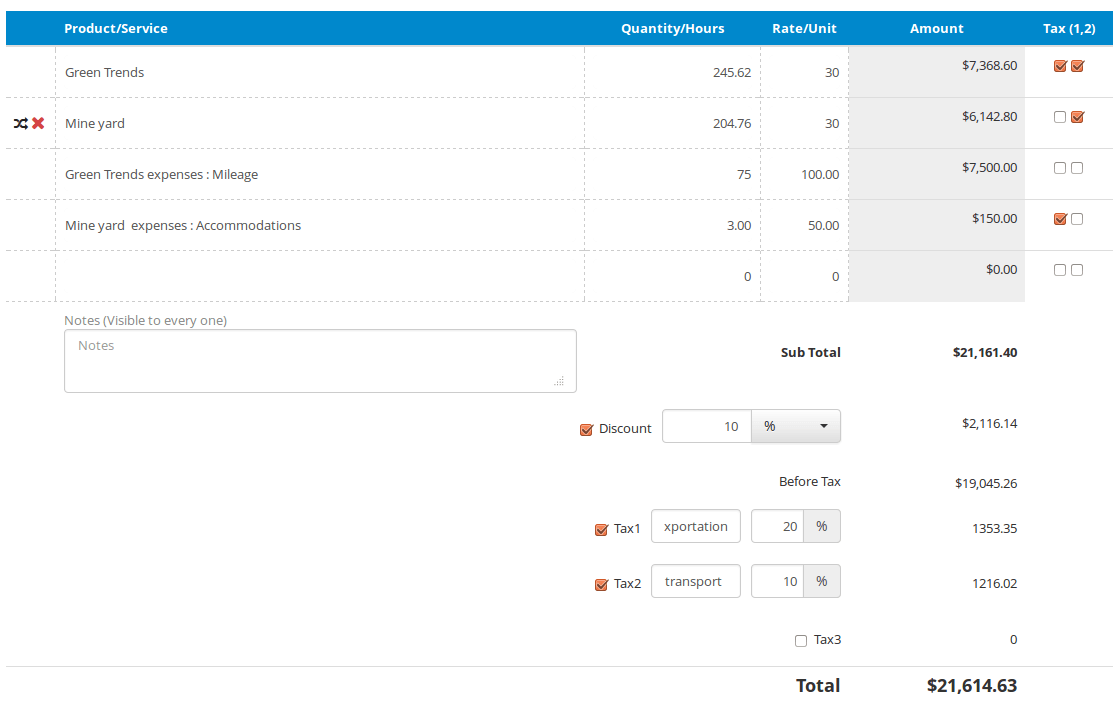 All the uninvoiced project hours and uninvoiced expenses are displayed in the invoice with the details added.
All the uninvoiced project hours and uninvoiced expenses are displayed in the invoice with the details added.
you can import only hours or expenses for the clients to invoice.
You can provide Rate / Unit for the imported hours to create invoice amount.
If you want to change the date range and details, you can reimport by choosing the REIMPORT link.