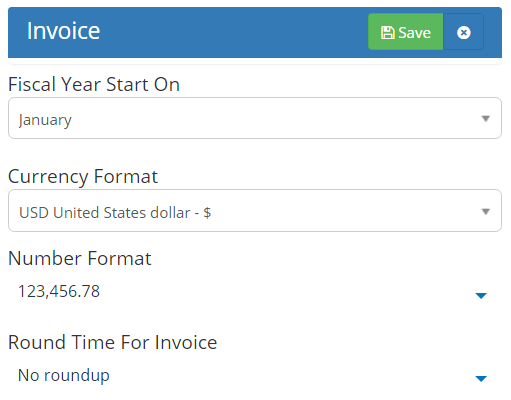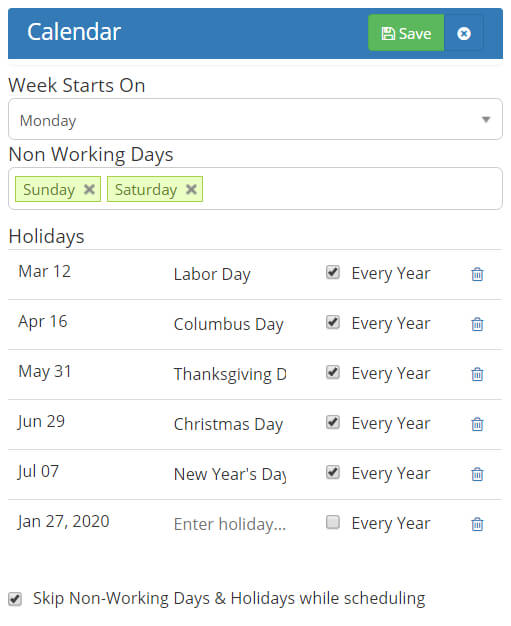Choose the left menu Settings to add or modify the settings for the Invoice / Calendar in output time system.
Mouse hover on the header of the settings will display edit button and click on edit button will allow the administrator to add or update settings.
Invoice Settings
- Choose the Month to start on fiscal year for the company.
- Choose your currency for Invoice and Expenses of the company.
- Choose the number format for the currency which is displayed in both Invoice and Expenses.
- Choose the Round time pattern for the Invoice.
Calendar Settings
- Choose the Week day for the time sheet to start on in week time sheet view.
- Choose Non working days which will be left while task scheduling.
- Add your company holidays by choosing the date picker. If the holiday is repeated for every year, you can select the check box every year.
- You can remove the non working days and holidays which will not reflect in existing task.