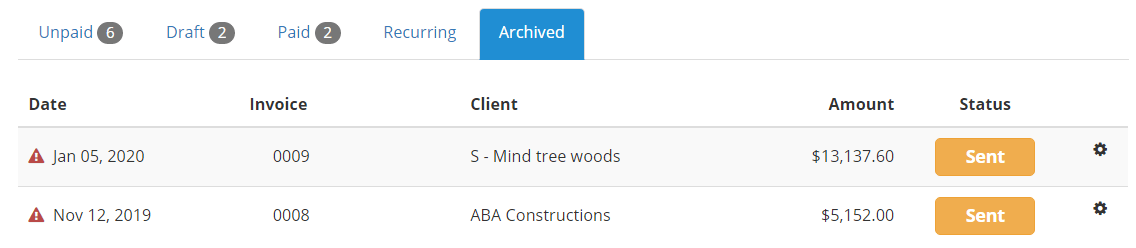This will give you the overall details of the invoice briefly under its related tabs. Invoices whose due date exceeded, Recurring invoices also displayed along with invoice basic information.
You can view, make payment, Print, Duplicate your invoice, Export as PDF and can Archive using Settings icon.
Unpaid
In unpaid tab listing, you can view all sent and partial paid invoice. If the invoice is over due or recurring, respective icon is displayed in the invoice listing row. Unpaid invoice count is displayed in the tab heading.
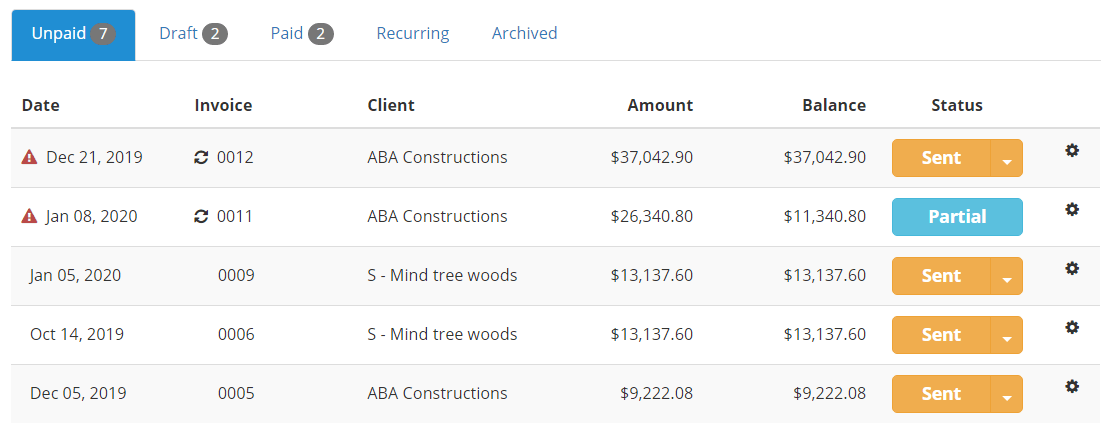
Draft
When a new invoice is created, it would saved in the draft tab either recurring or normal invoice. If the invoice is over due or recurring, respective icon is displayed in the invoice listing row. Draft invoice count is displayed in the tab heading.
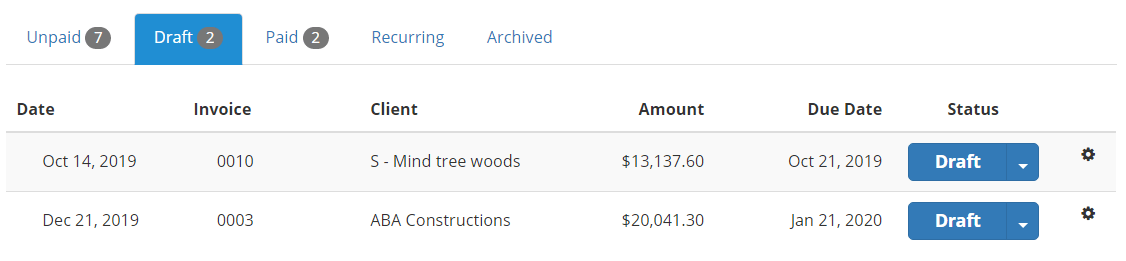
Paid
When a invoice is fully paid, it status is updated as paid and displayed in the paid tab Paid invoice count is displayed in the tab heading.
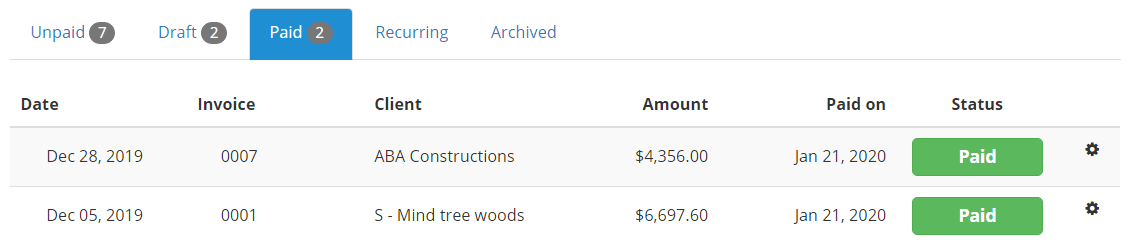
Recurring
You can select the check box Recurring invoice to create a recurring invoice with its frequency dropdown appears below it. When a recurring invoice is created, it will be listed under recurring tab even it have any status.
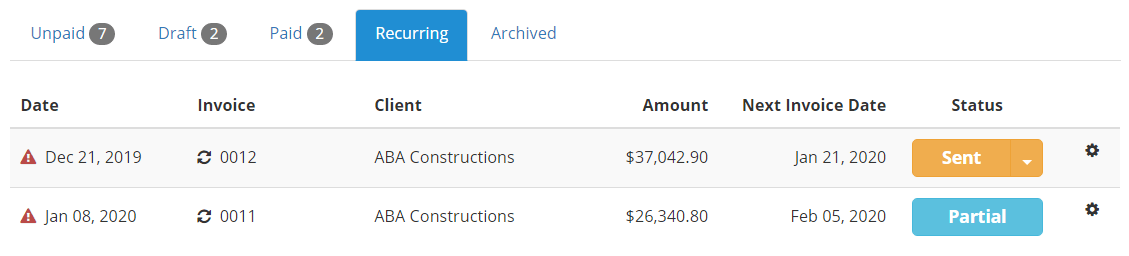
Archive
When a invoice is archive, it will display in the archive tab. You can unarchive or delete the invoice from the archive tab.