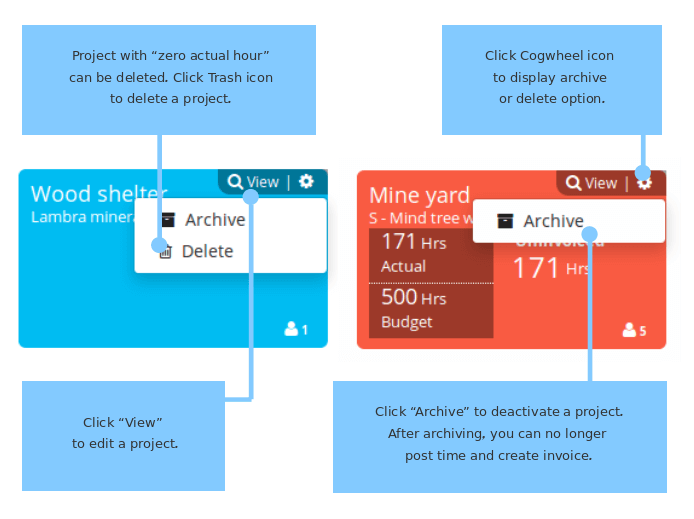Page Contents
Listing Projects
Go to Manage > Projects, to view and manage projects. Administrator and Project Managers can manage projects.
- For Project Manager : Projects associated with him / her will be displayed.
- For Project Manager + Finance : Projects associated with him / her will be displayed with its financial information.
- For Administrator : All the projects will be displayed along with financial information.
Creating Project
Administrator and Project Manager + Finance, Project Manager can create project. Financial Information is hidden to Project Manager.
- Go to Manage > Projects.
- Click ” + “ (add button) on the top-right corner.
- Fill up the fields in the form and Save.
- Project name and Client name must be filled.
For more details, refer Creating Project.
Editing Project
Administrator can edit all the project. Project managers can edit the project associated with them.
- Go to Manage > Projects.
- Hover your mouse over the Project panel, on the top right corner of their panel, click View option.
- Edit option will be associated with each field. Hover your mouse over the each fields, at the right corner of fields, click Edit option.
- Modify the changes and click Save.
Duplicate Project
Administrators and Project Managers (who created the project) can duplicate projects to get the clone of its tasks, its types and its status.
You can clone the project using Duplicate option within Settings icon.
Deleting Project
You can’t delete the project with “tracked time” details, expenses and paid invoices. Instead you can archive them.
- Go to Manage > Projects.
- Move the mouse over the Project panel, on the top right corner of their panel, click actions option.
- Click Delete.
Archiving Project
Archive projects will hide the project from project list of the users. After archiving, you can no longer post time or add expenses also create ans send invoices.
- Go to Manage > Projects.
- Move the mouse over the Project panel, on the top right corner of their panel, click actions option.
- Click Archive.
Unarchiving Project
- On the bottom right corner of project page, Click on Archive Project.
- Move the mouse over the Project panel, on the top right corner of their panel, click actions option.
- Click Unarchive.