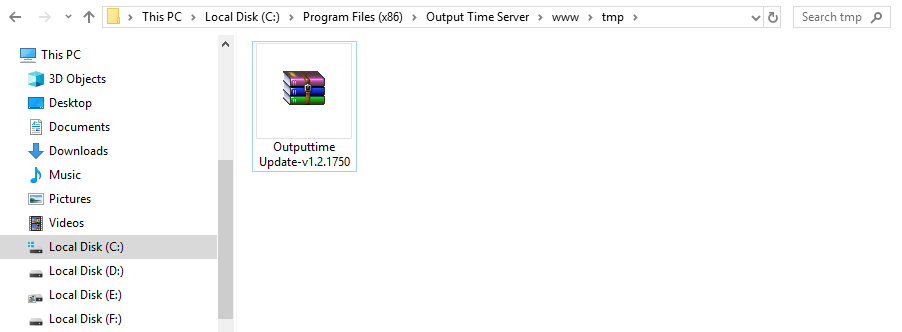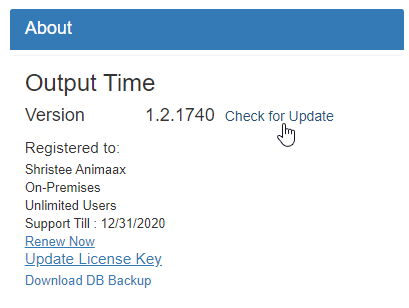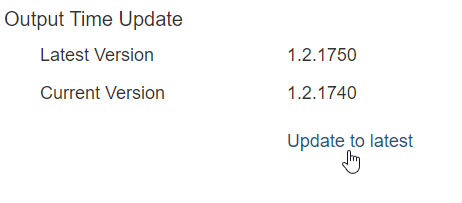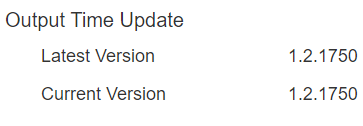How to update On-Premises patch installer offline?
Here are the steps to update On-Premises Offline patch installer.
- Download the Patch zip file and update in application(Output Time) installed temp folder
C:\Program Files (x86)\Output Time Server\www\tmp
- Install the patch file in offline and then Go to Settings > About > Check for Updates
- Then, please click “Update to latest”
- Click “Ok” to install latest version