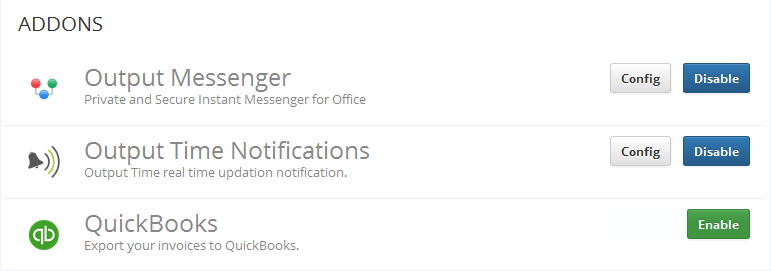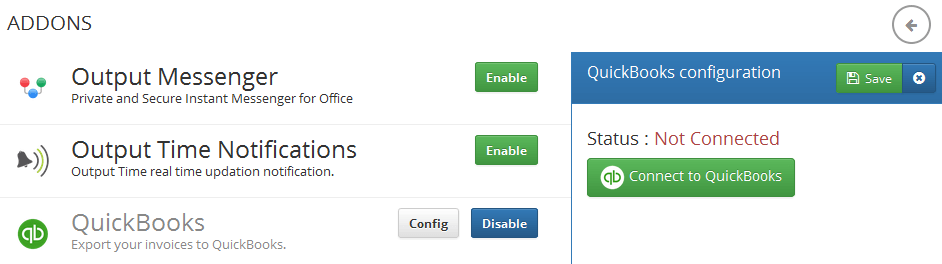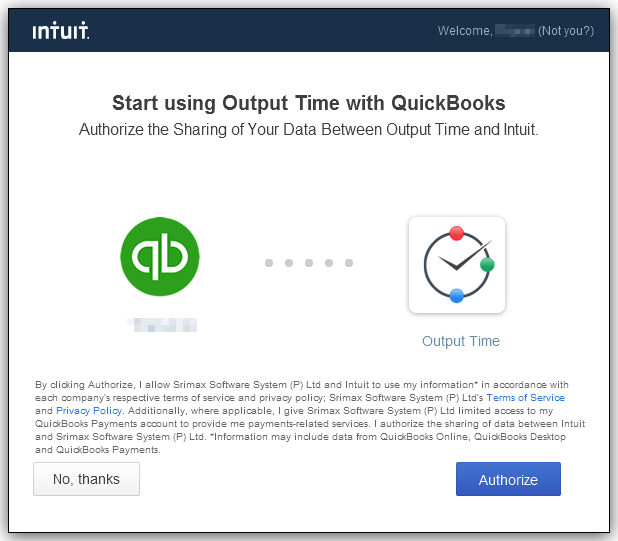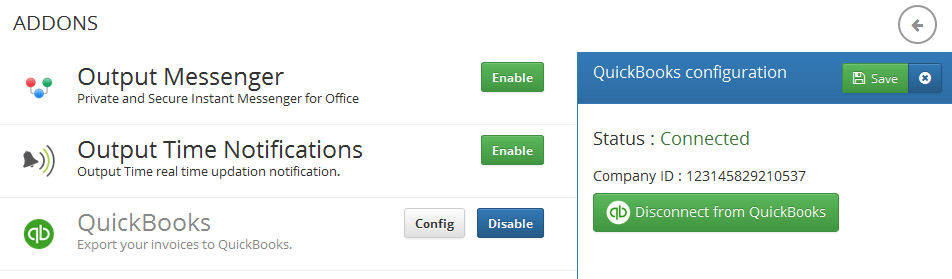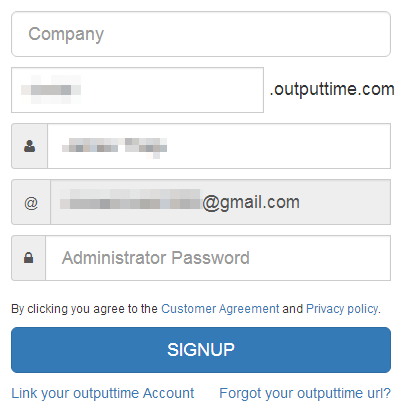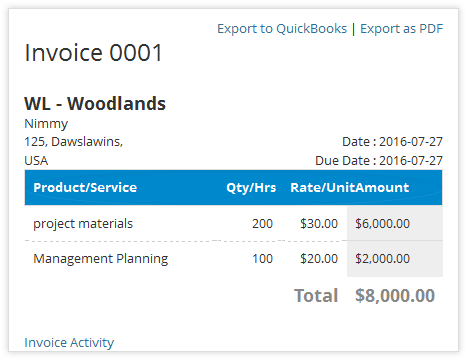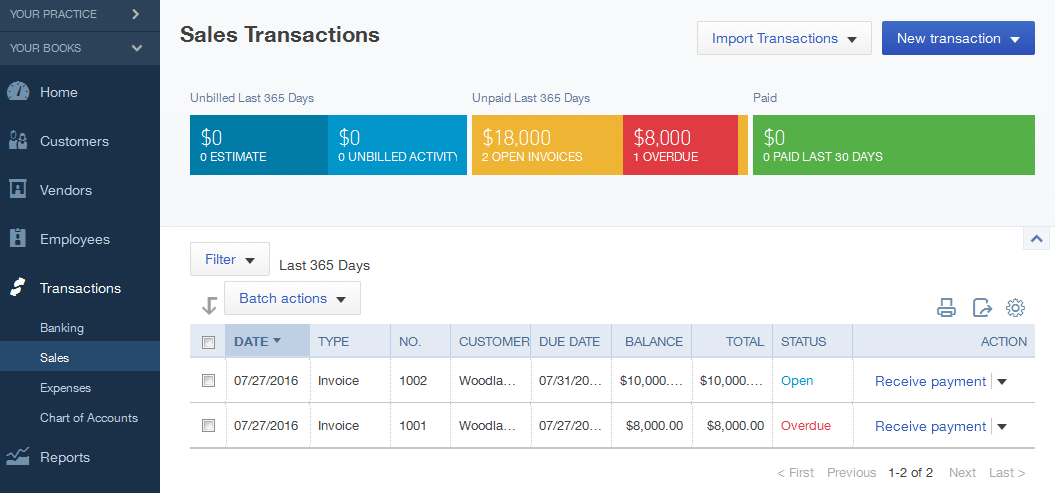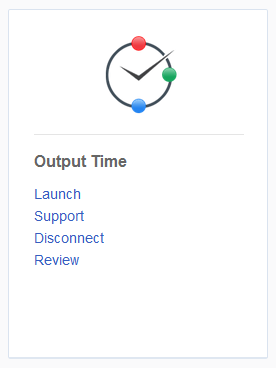Page Contents
Synchronize your Invoices with QuickBooks
Output Time offers an Add-On to Export your Invoices directly to QuickBooks Online to make your billing as easier than before.
Note : Administrator user can only Export the Invoices to QuickBooks.
Linking Output Time to QuickBooks Online
To connect your account with QuickBooks from Output Time,
- Go to Settings > Edit Addons.
- In Addons list, Enable Quick books.
- Click Config button and then Connect to QuickBooks button.
- You will be routed to QuickBooks Online. Once you signed in, hit Authorize.
Note : If you don’t have QuickBooks account, it will give you the way to create account and authorize the app. - Once you authorized it, the Integration get finished and you will be redirected to Output Time.
- You can see the Status shows as Connected & QuickBooks Company ID in QuickBooks addons config.
Now you were connected to QuickBooks Successfully.
Alternative Way
You can also integrate Output Time from QuickBooks,
- Open the link https://apps.intuit.com/output-time and click Get App Now button.
- Sign in with your QuickBooks login credentials. If you don’t have QuikBooks account, Create an Account and flourish your settings.
- Click Authorize and you will be redirected to Output Time Sign Up page.
- If you already have Output Time account, click Link your Output time Account and link.
If not, create an account by providing the necessary fields and click SIGNUP. - After Signing-in into Output Time, You will be automatically connected to QuickBooks.
Export Invoice to QuickBooks Online
You can Export the Invoices to QuickBooks just by a single click.
To Export your Invoice to QuickBooks,
- Open the Invoice, Click Export to QuickBooks link.
Note : Export to QuickBooks link will appear in all preview of Invoices at any states. - You will get Invoice Export to QuickBooks Successfully info box, as soon as the invoice exported.
Invoice list in QuickBooks Online
To view your Invoice in QuickBooks Online,
- Go to Your Books in your Accountant page.
- Then go to Transaction > Sales.
- Your Exported Invoice will be listed here.
Filters will be available for you to view Invoices based on specific categories.
More on QuickBooks Online
- Tax Rates and Discounts : Tax rate and discount from Output Time is not reflected in QuickBooks for now.
- Multiple Currencies : You can manage multiple currencies from Settings > Company Settings > Advanced > Currency > Manage Currencies.
Launch Outputtime from QuickBooks Online
To Launch the outputtime from QuickBooks Online,
- Login to Quickbooks.
- Go to Apps > MyApps – there you can see Output Time in your linked apps list.
- Click Launch link, it will redirect you to your appropriate Output Time entity & auto login.
Disconnecting Output Time from QuickBooks Online
To deactivate QuickBooks Online from Output Time,