Add task type for your projects from the available list of tasks.
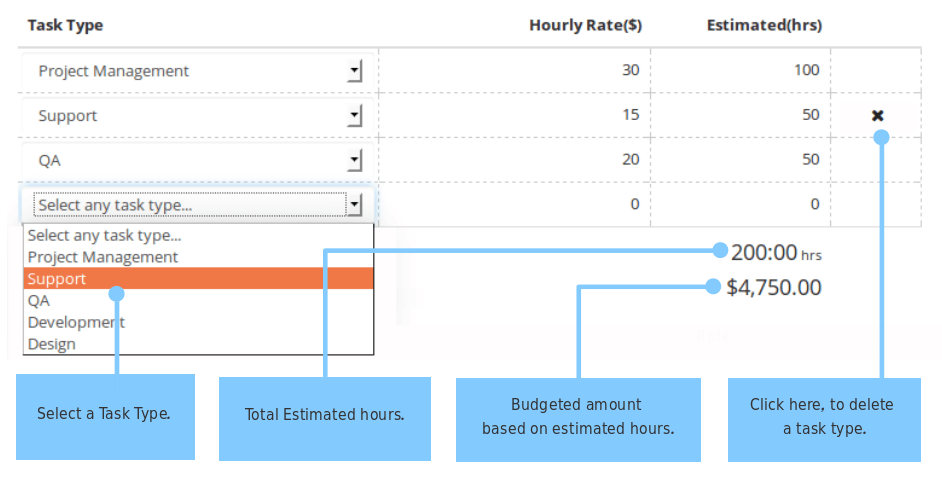
Default Task Types and its hourly Rate will be assigned to the project Task type while creating new project.
You can modify hourly rate which overrides default hourly rate value and estimated hours for each task type based on the budget type.
Administrator & Project manager + finance can change the default hourly rate value.
The project manager can view estimated hours & actual hours, but not hourly rate.
Estimated Hours will be hidden only for the Budget options like Hours based on People or Amount based on People.
Hourly Rate will be visible for the Budget option “Amount based on Task” or Invoice option “Task Hourly Rate“.