Adding team members for the new project with their hourly rate based on budget type.
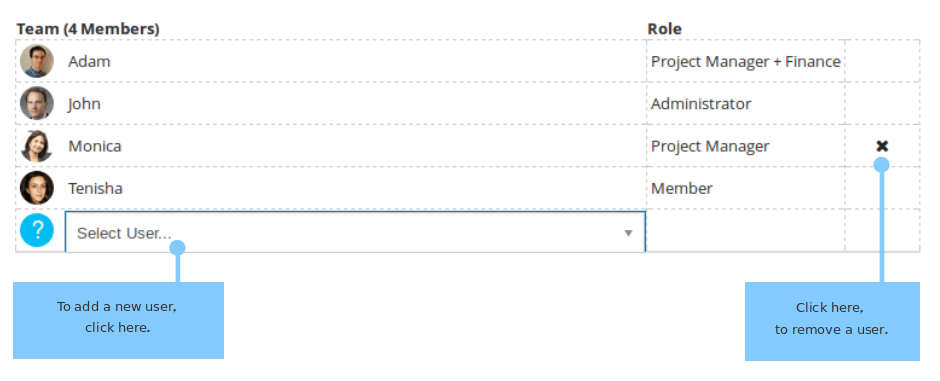
Administrator, Project manager + finance or Project Manager who is creating the project will be assigned to the project by default with their role for the project.
Project manager + finance or Project Manager can add Users to a Project and those Users will be assigned Membership role only for the project.
The administrator can add Users to a Project and able to change the member Role while adding.
Project manager + finance can assign a Project Manager or Member for the project.
The administrator can change the roles of the existing assigned Project Users as the Project manager or member.
Member roles can be changed from higher to lower level by an administrator.
For example Project manager can be assigned as the member for the project where members cannot be assigned as the project manager.
Project manager + finance or Project Manager can only remove member roles from the Project Team.
The estimated Hours column will be visible only when the Budget option is hours based on People or Amount based on People.
For rest all Budget options Estimated Hours column should be hidden.
The hourly Rate column will be visible only when the Budget option is Amount based on People or Invoice option is Person Hourly Rate.
Person Hourly Rate can be defined only by Administrator and Project manager + finance.
Default Hourly Rate of the person will be assigned while creating new users by administrator and Project manager + finance.
Members can be removed from the projects by Administrator or Project manager + finance or Project manager.