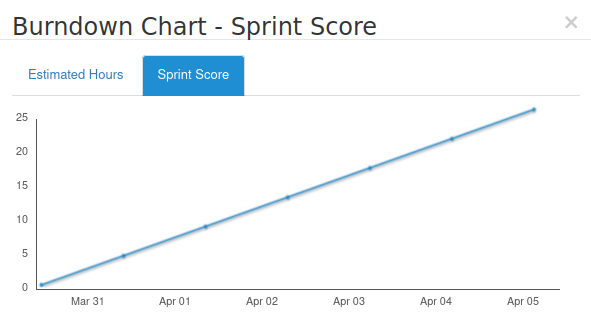Sprint is a time-boxed iteration in methodology where a team works on a set of tasks, typically lasting 1-4 weeks. It involves planning, executing, and reviewing work to achieve specific goals within the timeframe.
Page Contents
Enable Sprint
1. Log in as an Administrator.
2. Go to the “Settings” menu.
3. Under the Timesheet panel, enable “Tasks Sprint“.
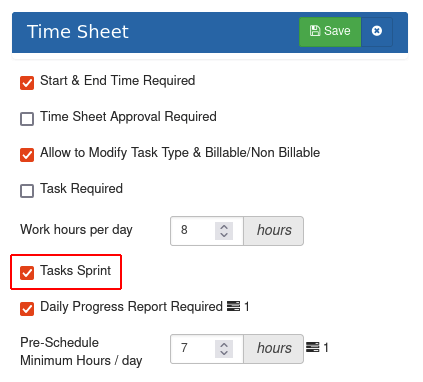
Add Sprint
1. After enabling Sprint, it will appear under the “Project Tasks” menu near the “Projects” dropdown.
2. To add a “New Sprint“, click the “+” icon next to the “Sprint” dropdown.
3. In the sprint popup, provide your sprint name and duration.
4. The Sprint will be added under the project you select in the “Projects” dropdown.
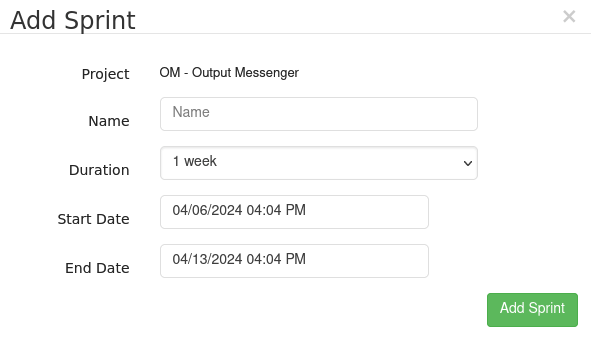
Assign Sprint
1. Activate the “Sprint” column from the “Columns” popup window. After that, the Sprint column will be displayed in the task list.
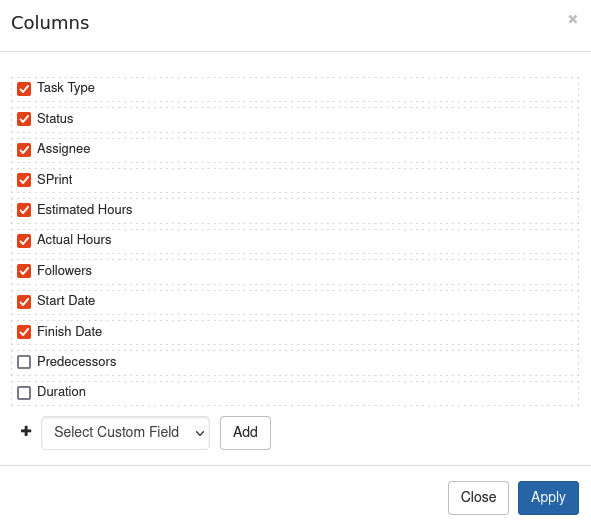
2. Now, the added sprints will be loaded in the dropdown in each task row.
3. Assign the appropriate sprint to each task using the dropdown menu.
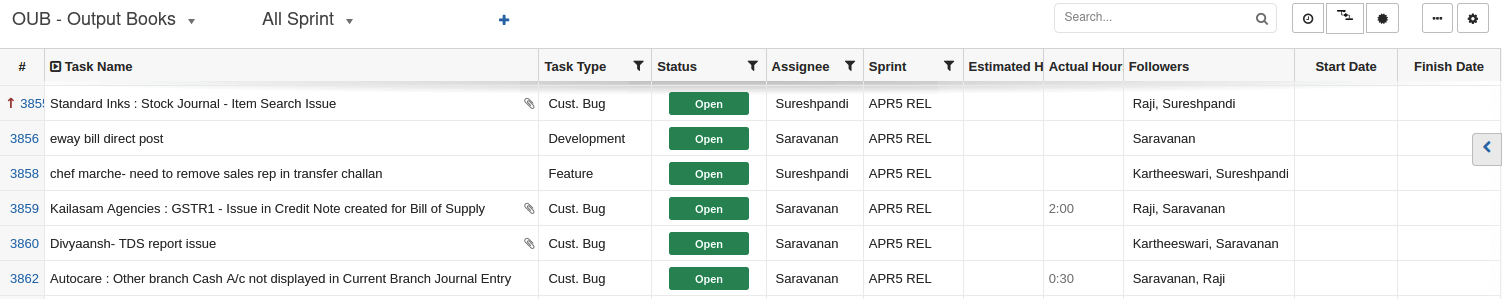
Importance of Assigning Sprints to Tasks
Assigning sprints to tasks is crucial for effective planning, execution, and monitoring of work in agile projects, ultimately leading to improved project outcomes. Here are some key points:
- Enhanced Organization and Visibility: Assigning sprint tasks to each team member ensures that tasks are organized and visible under the “Sprint Tasks” menu. This helps team members to focus on completing tasks within the designated sprint duration.
- Facilitates Monitoring and Tracking: Sorting tasks by “Status“, “Task Type“, and “Assignee” allows team members to easily monitor task completion and assess whether they are on track to achieve sprint goals. This promotes accountability and transparency within the team.
- Supports Iterative Development: By completing tasks within the sprint timeframe, teams can iteratively deliver value to stakeholders. This incremental approach allows for faster feedback loops and enables teams to adapt to changing requirements or priorities.
- Preparation for Next Sprint: Upon completion of the current sprint, the team plans for the next sprint. Setting the current sprint as “Complete” marks the end of the iteration and initiates the planning process for the next sprint.
- Continuous Improvement: Through effective sprint planning, execution, and review processes, teams can continuously improve their processes and outcomes. By completing each sprint effectively, teams incrementally deliver value to stakeholders and drive project success.
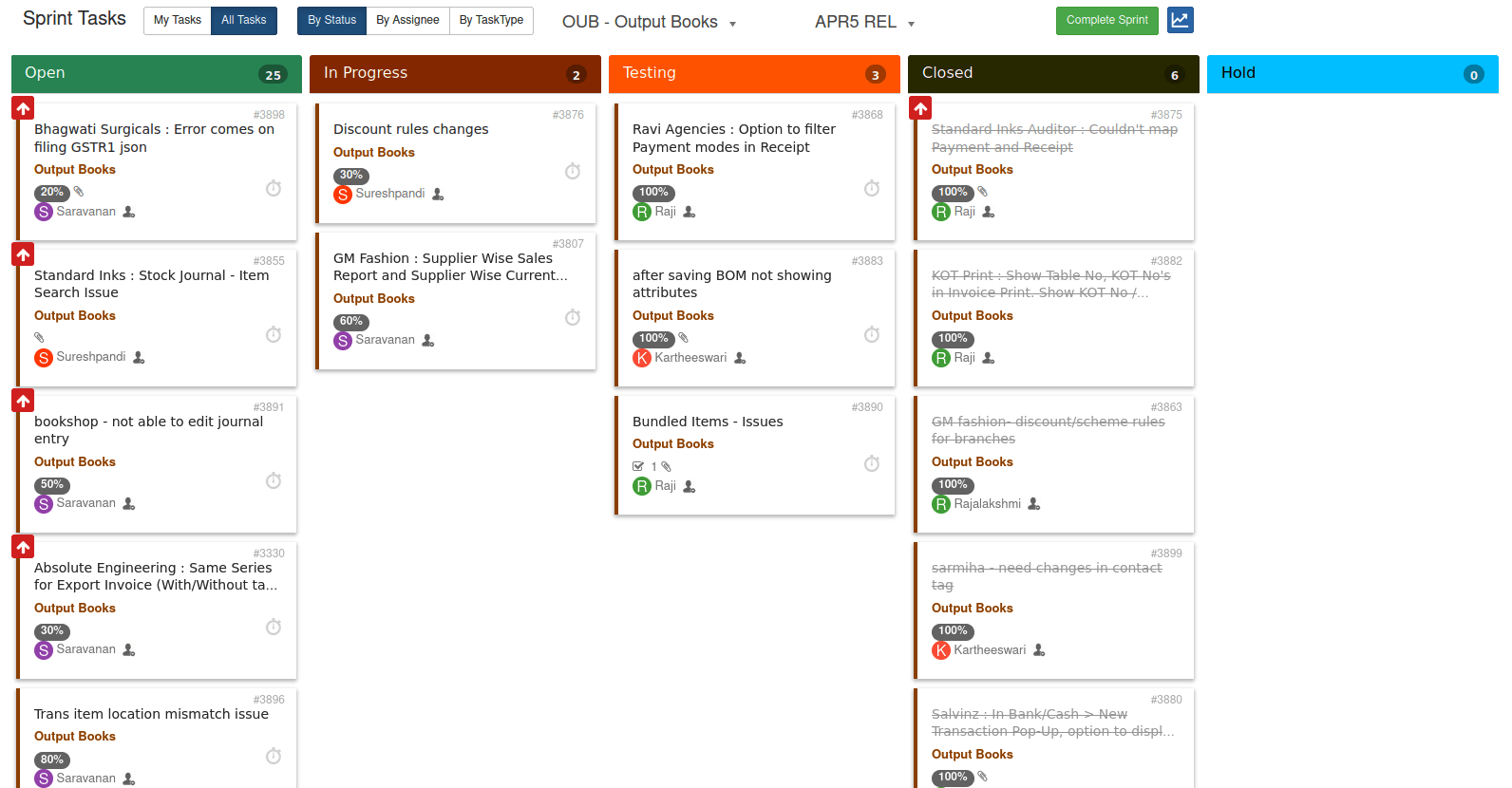
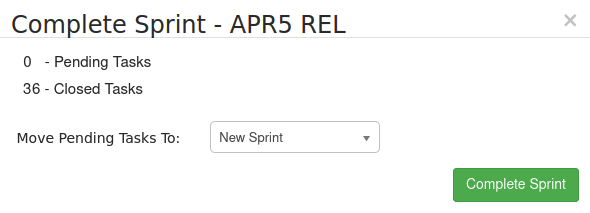
Burndown Chart
Burndown charts provide stakeholders with a clear understanding of how the team is progressing within the sprint. It helps visualize the team’s progress toward achieving the sprint goal. The line represents the actual progress made by the team in completing the work. The vertical axis represents the amount of work remaining, often measured in story points. The horizontal axis represents time, typically in days.