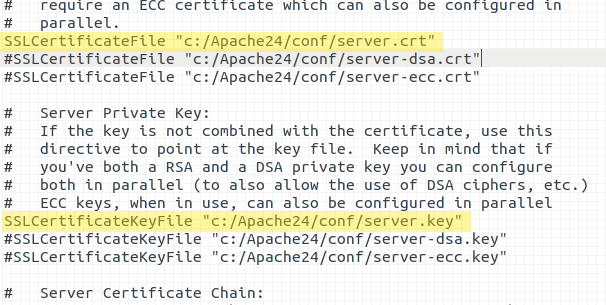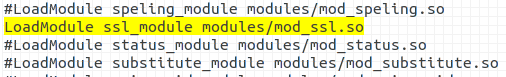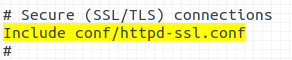SSL Configuration
- Edit the file named “httpd-ssl.conf” present in the following path
File Path : OutputTimeServer/apache2/conf/httpd-ssl.conf - Update the below mentioned paths with your SSL certificate files path
- Now, edit the file named “httpd.conf” which you can find in the below path
File Path : “OutputTimeServer/settings/httpd.conf - Enable the SSL module & paths by removing “#” from the line beginning as
1. LoadModule ssl_module modules/mod_ssl.so

2. Include conf/httpd-ssl.conf
If you are not able to find the file “httpd-ssl.conf”, download from the below link and edit
https://www.outputtime.com/httpd-ssl.conf
1. SSLCertificateFile (certificate)
2. SSLCertificateKeyFile (private_key)
Restart all Output Time Services after following the above configuration steps.