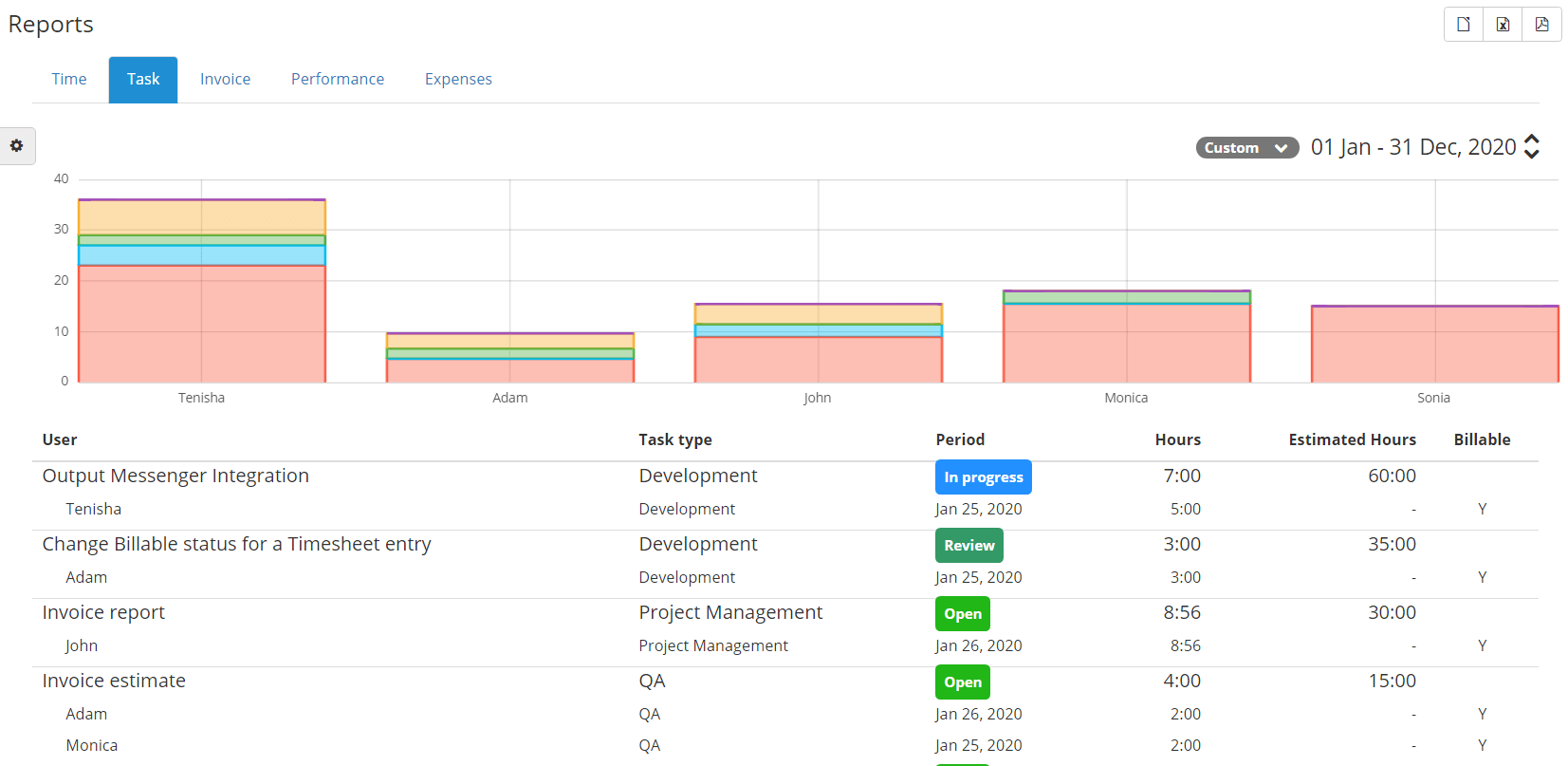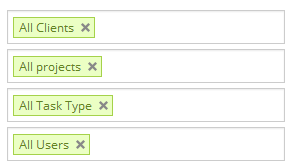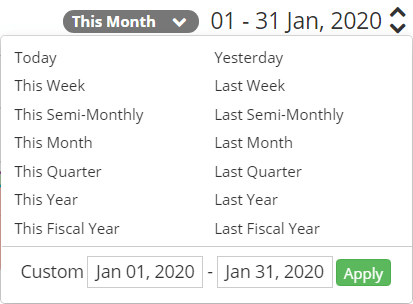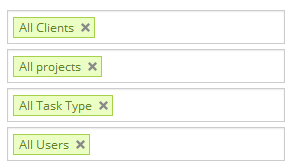Task Report
- Task report based on Client, Project, User, Task Type, Date Filter & Task Status.
- Task report will shows the exact status of the task progress percentage in task listing for the period.
- You can view the users individual task status assigned for them and task progress.
- In the top the graph will display the task type and its status for the period selected.
- In Task Report no group by option for any column.
Filters
- For administrator all clients, projects, Task Type and users task are displayed.
- You can select the options in the text box to filter particular clients and projects tasks.
- Project Manager + Finance and Project Manager can view all Task Type and users tasks for the projects they assigned.
Date filter
- Date Filter is to list the tasks whose start or finish date is within the period and also previous active tasks.
Columns
- You have list of columns like Task, Client, Project, Task type, Task Status, Start Date and Finish Date.
- You can enable more columns like duration, Percentage of Complete, Assigned, Billable, Milestone, Worked Hours and Comments.
Export Report data
- You can export the task report results in PDF, XLS and CSV.
- All the columns in the task listing are exported except the graph.
- Each report can be exported to the date range selected in the date picker.