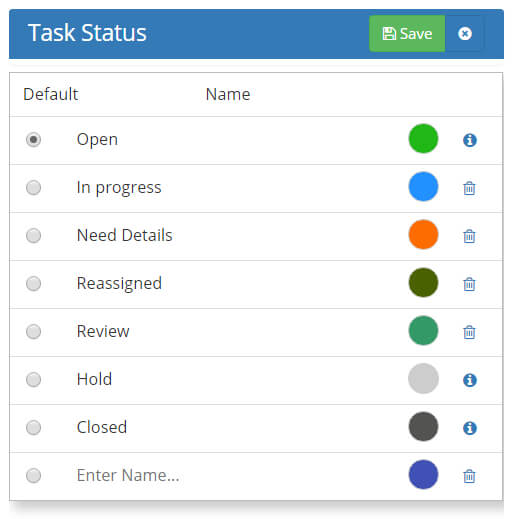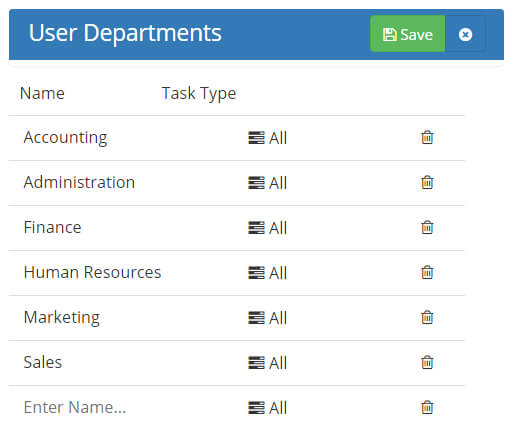Choose the left menu Settings to add or modify the settings for the Task Status / Departments in output time system.
Mouse hover on the header of the settings will display edit button and Click on edit button will allow the administrator to add or update settings.
Task Status settings
- You can add Task Status which displayed in Tasks.
- You choose the background color for the Task Status and font color to display the task status.
- You can remove the default task status added in the settings.
Departments
- 1. You can add / remove departments for the user in department settings.
- 2. Departments can be selected for the user by administrator while creating new user.
1 person found this article useful
1 person found this article useful