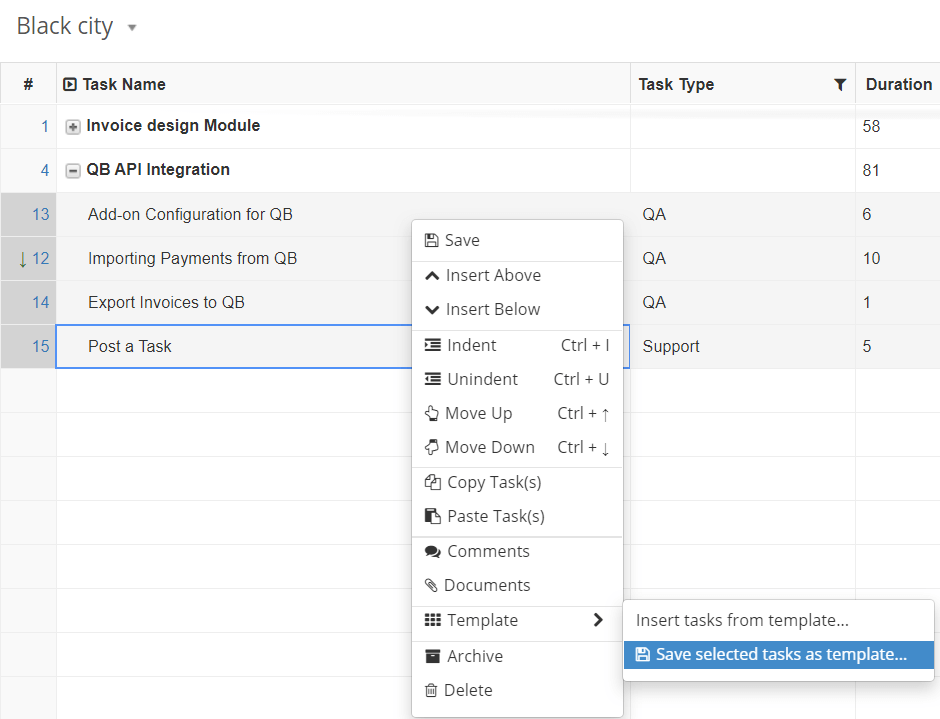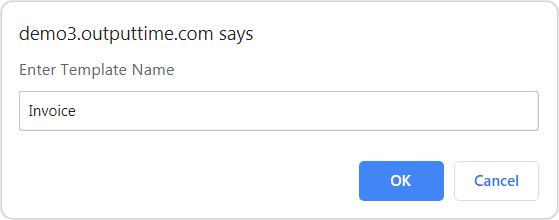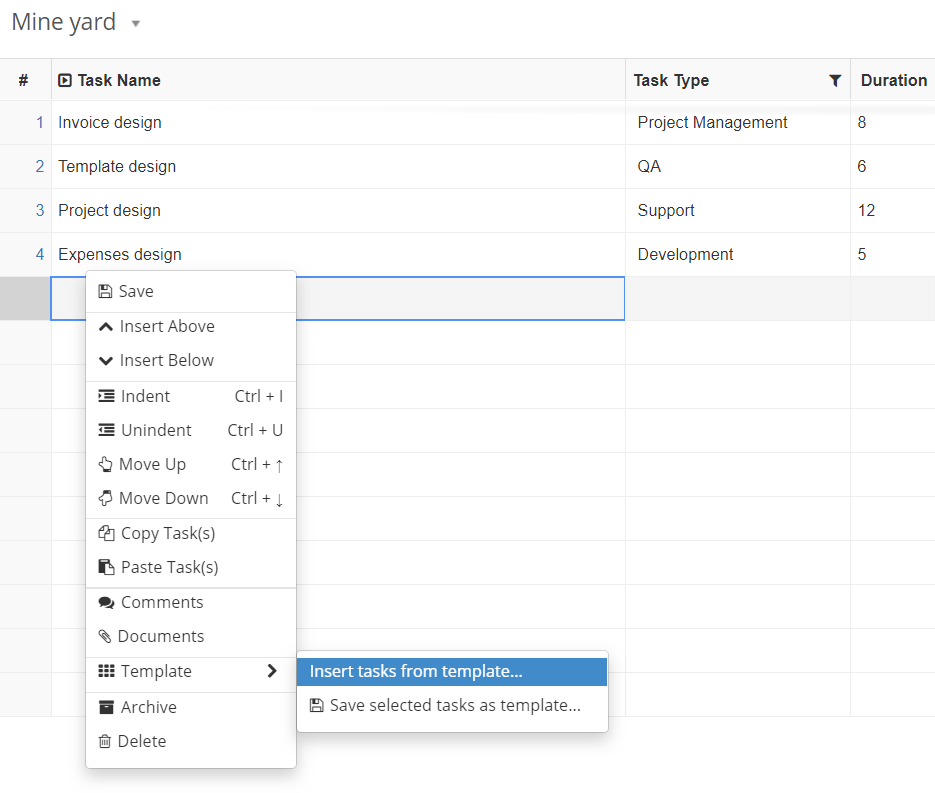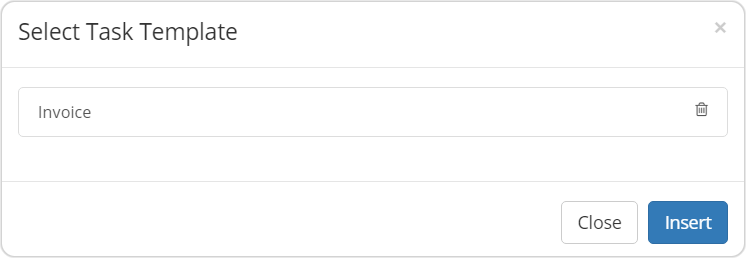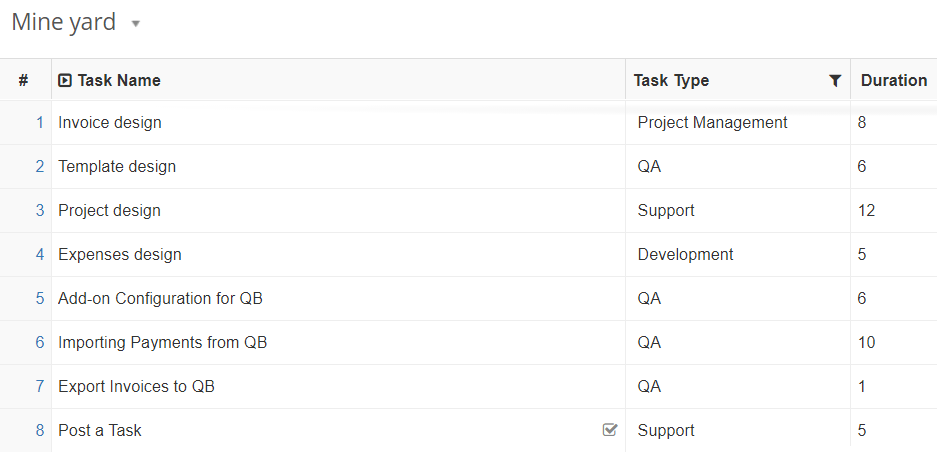Create Tasks Template by selecting the set of desired tasks.
How to create Tasks Template?
- From the Tasks menu, choose “Project Tasks to create Tasks.
- After creating a list of Tasks, select the list of tasks to be to categorized under a Task Template by using the Shift key.
- Right-click and choose “Save selected tasks as Template“.
- Now, you will be asked to enter the Template Name.
- The newly created task template can be used in any Projects.
How to insert Task Template?
- Choose the desired Project where you want to insert the Task template.
- Right-click on the Task Cell and choose Template option and click “Insert tasks from template“.
- A pop-up will appear asking for you to select the desired task template.
- Choose the Task Template and click Insert.
- The list of tasks categorized under that Template will be included.