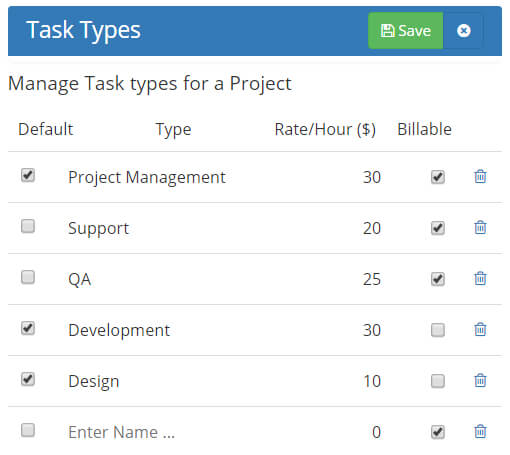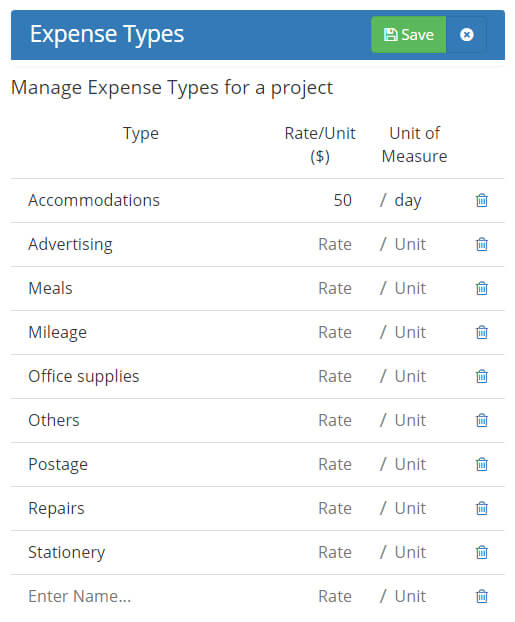Choose the left menu Settings to add or modify the settings for the Task Types / Expense Types in output time system.
Mouse hover on the header of the settings will display edit button and Click on edit button will allow the administrator to add or update settings.
Task Types settings
- you can add Task type for the projects which have default amount to be added.
- You can select the added Task type as billable or non billable during Time sheet entry.
- If the task type is billable, it is displayed as billable in time sheet views and you can add as billable hours in Invoice.
- If the task type is non-billable, it is not added as billable hours in invoice.
Expense Types settings
- You can add expense type for a project with default value per unit.
- Expense type added in settings are listed in the drop down while we add expenses.