Update your account
- On Output Time application, please navigate to Settings in the left panel.
- There, at the bottom, you can find the About option.
- Under which, you can find the details of your account.
- Use the option Check for update to view the available latest version.
- Now, the information about the latest version will be visible to you. You can update using the option “Update to latest” available there.
- Then, a message “Updated successfully” will be displayed as below.
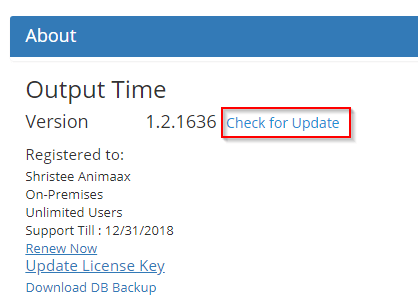
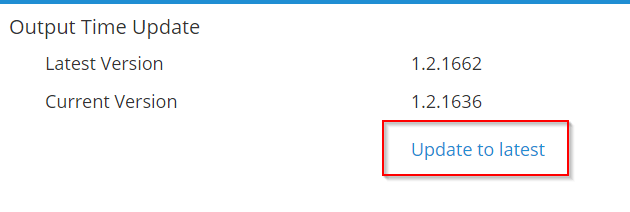
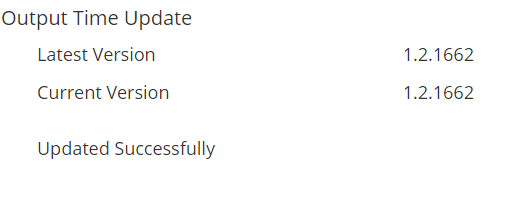
Now, the update process has been completed successfully.